Screen Reader Compatibility (JAWS, NVDA, Voiceover)
About Screen Reader Compatibility (JAWS, NVDA, Voiceover)
For millions of people who are blind or have low vision, screen readers are the key to the digital world. This software converts on-screen text to speech, but it relies on a well-structured website to provide a coherent experience. Our Screen Reader Compatibility Testing ensures your site is not just readable, but truly usable for these users. We go beyond automated checks, manually testing your website with common screen readers like JAWS, NVDA, and VoiceOver. Our experts evaluate if images have proper alt text, if forms are correctly labeled, if heading structures are logical, and if dynamic content is announced correctly. We ensure the experience for a screen reader user is as seamless and intuitive as it is for a sighted user, fulfilling a core tenet of WCAG compliance.
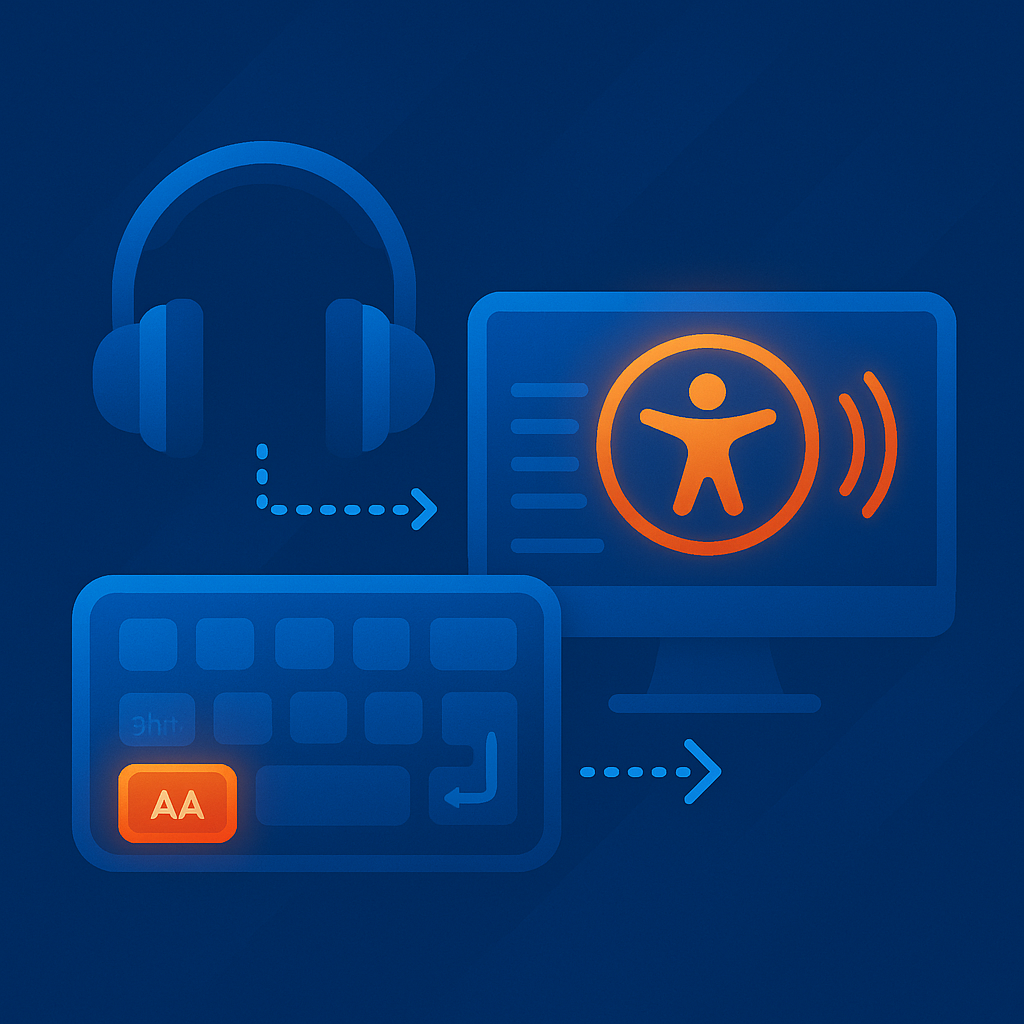
About Screen Reader Compatibility (JAWS, NVDA, Voiceover)
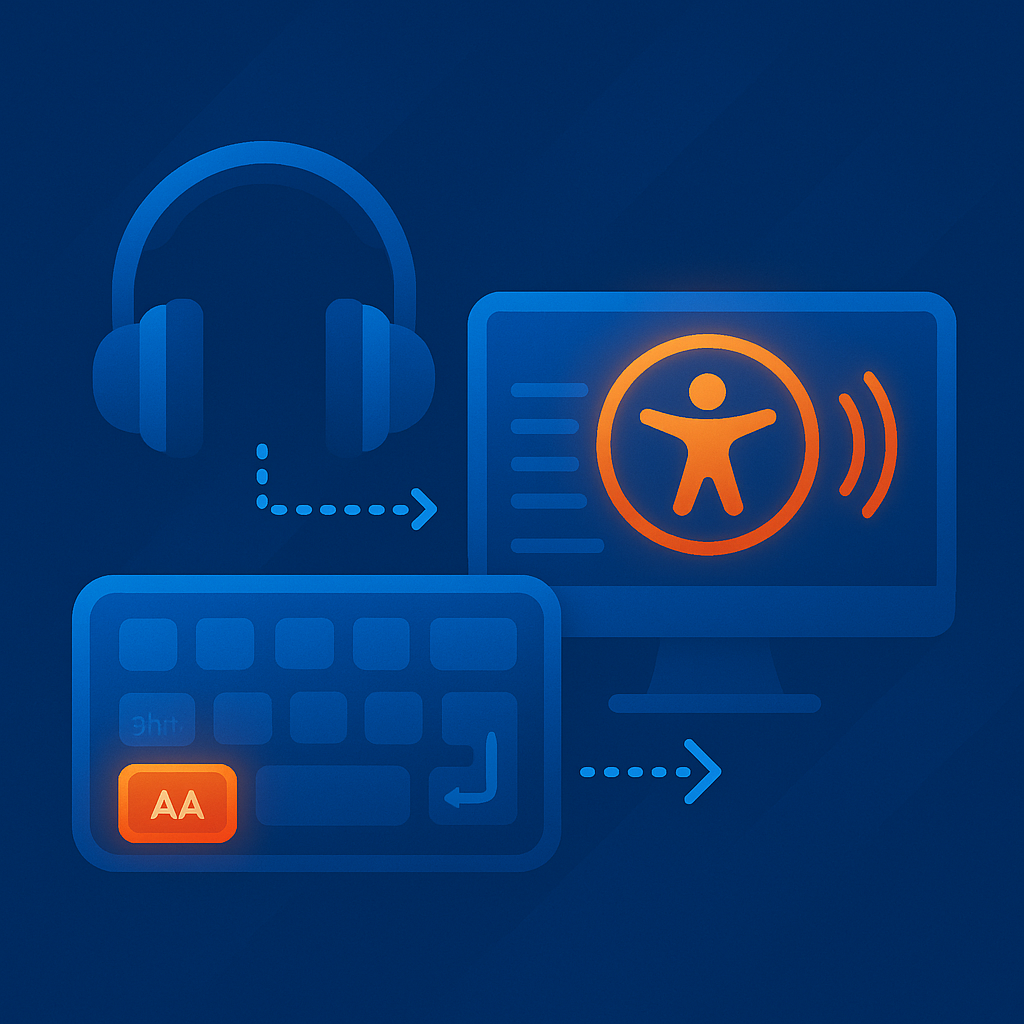
For millions of people who are blind or have low vision, screen readers are the key to the digital world. This software converts on-screen text to speech, but it relies on a well-structured website to provide a coherent experience. Our Screen Reader Compatibility Testing ensures your site is not just readable, but truly usable for these users. We go beyond automated checks, manually testing your website with common screen readers like JAWS, NVDA, and VoiceOver. Our experts evaluate if images have proper alt text, if forms are correctly labeled, if heading structures are logical, and if dynamic content is announced correctly. We ensure the experience for a screen reader user is as seamless and intuitive as it is for a sighted user, fulfilling a core tenet of WCAG compliance.
Our Framework
Our Expertise
Go Beyond Compliance to True Usability
We don't just check boxes. Our manual testing ensures the experience for screen reader users is logical, efficient, and frustration-free, not just technically compliant.
Open Your Site to Millions of New Users
Make your products and services available to the large and growing community of people who rely on screen readers for digital access, expanding your potential market.
Benefit from Expert User Insight
Our team includes native screen reader users who provide authentic feedback on your site's usability, uncovering issues that automated tools and sighted testers miss.

Our Expertise

Go Beyond Compliance to True Usability
We don't just check boxes. Our manual testing ensures the experience for screen reader users is logical, efficient, and frustration-free, not just technically compliant.
Open Your Site to Millions of New Users
Make your products and services available to the large and growing community of people who rely on screen readers for digital access, expanding your potential market.
Benefit from Expert User Insight
Our team includes native screen reader users who provide authentic feedback on your site's usability, uncovering issues that automated tools and sighted testers miss.
Ready to Transform Your Testing Process?
Take the next step towards efficient, reliable, and comprehensive testing solutions.
Trusted by 100+ companies worldwide • Enterprise-grade security • 24/7 Support